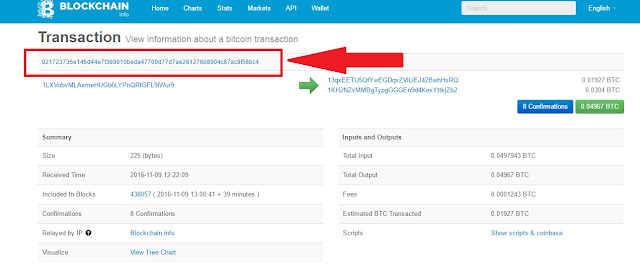Now, you need to “prove” that you’ve really sent the money to your sponsor. You can do that by providing the Hash ID of the transaction from the Step 1. In order to find that Hash ID, proceed as follows:
- Go to https://blockchain.info/wallet
- Paste the address of your upline’s Bitcoin wallet in the search box, and click on the “Search” button.
- Find your transaction on the next page, and copy a long string of characters (the Hash ID) that is “assigned” to that transaction.
- Fill the Transaction Hash ID field on ZarFund with the Hash ID that you’ve found on BlockChain.
- Click on “Submit”.
You can find your TX Hash number like this on Blockchain:

If you are using Computer, there is another easy way to get your Bitcoin Transaction ID
From the screenshot bellow, click that small arrow pointing upwards....
You will be directed to the Transaction page.
Copy the Bitcoin Transaction ID as shown in the screenshot below
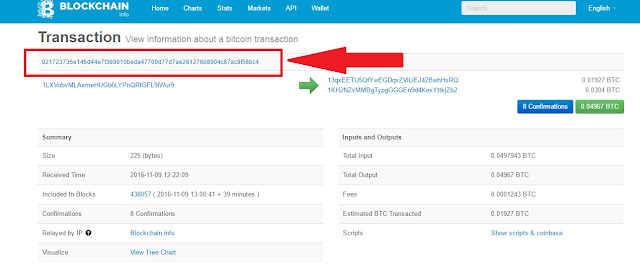

If you are using Computer, there is another easy way to get your Bitcoin Transaction ID
From the screenshot bellow, click that small arrow pointing upwards....
You will be directed to the Transaction page.
Copy the Bitcoin Transaction ID as shown in the screenshot below